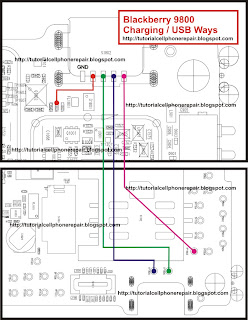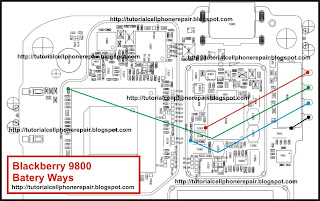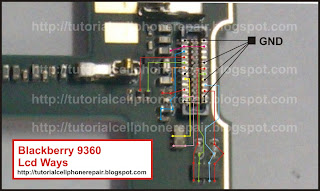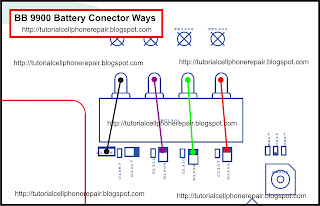 |
| Blackberry 9900 Battery Conector Ways |
Showing posts with label Blackberry Hardware. Show all posts
Showing posts with label Blackberry Hardware. Show all posts
Home » Posts filed under Blackberry Hardware
Blackberry 9900 Battery Conector Ways
Posted by Unknown on Tuesday, 18 June 2013
Blackberry 9900 Battery Connector Ways - damage to the battery connector lines are very rare, damage to the battery connector is usually occurs due to water damage, the following tips for Blackberry 9900 Battery Connector problem.
"any damage resulting from the tips is not our responsibility"
Check one by one lane on the battery as this picture above, check carefully, if there is a path-breaking, do the jumper as shown. good luck.
Labels:
Blackberry,
Blackberry 9900,
Blackberry Hardware
Blackberry 9900 Only Red Light Or Baterry X
Posted by Unknown
Blackberry 9900 Battery Only Red Light Or X - blackberry problems often occur only red light only, but the issue could be resolved only by meakukan software upgrade or just problems after problems in the software already can be overcome, but if you have the Blackberry 9900 Only Red Light Or Battery X, the possibility that a hardware malfunction, you can try these tips.
Before the first step you should try some of the normal battery before doing the first step, often in this case there is only damage to batrenya alone.
The first step you could re hot ic as shown below, usually just rehot the problems could be solved, if the rehot not solve the problem, you can try replacing the ic.
Step two you can rehot or replace ic as shown below, do the careful and meticulous. good luck.
More about → Blackberry 9900 Only Red Light Or Baterry X
Before the first step you should try some of the normal battery before doing the first step, often in this case there is only damage to batrenya alone.
The first step you could re hot ic as shown below, usually just rehot the problems could be solved, if the rehot not solve the problem, you can try replacing the ic.
Step two you can rehot or replace ic as shown below, do the careful and meticulous. good luck.
"any damage resulting from the tips is not our responsibility"
 |
| Blackberry 9900 Only Red Light Or Baterry X |
Note: the damage that often occurs if the Blackberry 9900 Only Red Light Or Battery X, you only need to replace the battery with a good battery, replace the battery with a good biasanyapermasalahan can be resolved.
Labels:
Blackberry,
Blackberry 9900,
Blackberry Hardware
Blackberry 9800 Charging - USB Ways
Posted by Unknown on Sunday, 16 June 2013
Blackberry 9800 Charging / USB Ways - Often there is a problem on blackberry 9800 charging damage, usually caused by water damage, broken lines or charging connector is damaged or separated from its place, the following tips to make improvements or langkah2 Blackberry 9800 not charging.
The first step that must be done is to check cahrger, try it with a good charger, once again do not sapai after we do the hard work it turns out the problem is just a simple matter of just have to replace the charger alone, of course, it would be to waste time and effort mate alone, sure my friend did not want that to happen right, at its core before doing the hard work to do first things simple thing or a mild case first, if by trying several chargers have not produced results, you can try the second step.
The second step you can check the charger line as shown below, check one by one carefully charger line as in the picture, even if the check with a multi tester all lines connected directly how good you are doing all the jumpers that are not returned phone disassembly caring hp pal (it seems to me you know) if there is a line break, you can do the jumpers according to the picture below, and if it does not work, try the third step.
The third step you can replace the charger connector, carefully check the physical condition of a plugin or plug your phone charger blackberry 9800, if there are broken parts, corrosion may wet my friend can assess whether conditions charger connector does not need to be replaced, usually by replacing the charger connector , blackberry 9800 mobile phone you will be back to normal, so be careful doing blackberry 9800 charger replacement plugin buddy, on a damaged when removing the plugin, use hot water temperature is adequate and do not try too long when you unplug the connector plug, so as not to damage the components other. good luck.
The first step that must be done is to check cahrger, try it with a good charger, once again do not sapai after we do the hard work it turns out the problem is just a simple matter of just have to replace the charger alone, of course, it would be to waste time and effort mate alone, sure my friend did not want that to happen right, at its core before doing the hard work to do first things simple thing or a mild case first, if by trying several chargers have not produced results, you can try the second step.
The second step you can check the charger line as shown below, check one by one carefully charger line as in the picture, even if the check with a multi tester all lines connected directly how good you are doing all the jumpers that are not returned phone disassembly caring hp pal (it seems to me you know) if there is a line break, you can do the jumpers according to the picture below, and if it does not work, try the third step.
The third step you can replace the charger connector, carefully check the physical condition of a plugin or plug your phone charger blackberry 9800, if there are broken parts, corrosion may wet my friend can assess whether conditions charger connector does not need to be replaced, usually by replacing the charger connector , blackberry 9800 mobile phone you will be back to normal, so be careful doing blackberry 9800 charger replacement plugin buddy, on a damaged when removing the plugin, use hot water temperature is adequate and do not try too long when you unplug the connector plug, so as not to damage the components other. good luck.
Note: By simply replacing the charger connector, usually your phone will go back to normal. blackberry 9800 because no charging problems often on the charger connector. may be useful.
Labels:
Blackberry,
Blackberry 9800,
Blackberry Hardware
Blackberry 9800 Batery Ways
Posted by Unknown
Blackberry 9800 Battery Ways - Damage to the battery connector on the blackberry 9800 mobile phone usually go off or be cross baterry, this incident is extremely rare in blackberry 9800, usually only in the causes damage to the battery that is damaged or the battery that does not fit or perhaps because of water damage or exposed to water, but we will try to discuss about this case. May be useful.
Before heading to step perama a good idea to first check carefully, from easy once you try to connect your phone to the computer blacberry, blackberry mobile phone in order to ensure that your 9800 is still detected by the computer, which means the possibility of damage to the charger connector increasingly clear, so you will be sure to know the damage. If this is your handphone blackberry 9800 terdetek computer, you can proceed to the first step.
The first step that must be done is to replace with a normal battery, battery sometimes available in the market, especially not the original can not function properly, try using a battery from a normal mobile phone with a good battery, if it does not work out, you could try the second step.
The second step you have to check the battery on the blackberry 9800 lines as shown below, check one by one carefully track the battery, although sometimes those lines if the check with a multi tester normal / connected, but you can still do jumper to be sure The track is benar2 connected, or if there are broken lines, do jumper with hati2, good luck. Usually after doing jumpe all lines, the phone can normally function again, if it still does not work, there may be damage to other parts of hardware, such as power ic, ic jokus and others. Ic discussion of power and jokus we will discuss in another post.
Note: very rare damage to the battery connector blackberry 9800, usually by replacing with a good battery, the phone will go back to normal.
More about → Blackberry 9800 Batery Ways
Before heading to step perama a good idea to first check carefully, from easy once you try to connect your phone to the computer blacberry, blackberry mobile phone in order to ensure that your 9800 is still detected by the computer, which means the possibility of damage to the charger connector increasingly clear, so you will be sure to know the damage. If this is your handphone blackberry 9800 terdetek computer, you can proceed to the first step.
The first step that must be done is to replace with a normal battery, battery sometimes available in the market, especially not the original can not function properly, try using a battery from a normal mobile phone with a good battery, if it does not work out, you could try the second step.
The second step you have to check the battery on the blackberry 9800 lines as shown below, check one by one carefully track the battery, although sometimes those lines if the check with a multi tester normal / connected, but you can still do jumper to be sure The track is benar2 connected, or if there are broken lines, do jumper with hati2, good luck. Usually after doing jumpe all lines, the phone can normally function again, if it still does not work, there may be damage to other parts of hardware, such as power ic, ic jokus and others. Ic discussion of power and jokus we will discuss in another post.
Labels:
Blackberry,
Blackberry 9800,
Blackberry Hardware
Blackberry 9800 Sim Problem - Sim Ways
Posted by Unknown
Blackberry 9800 Sim Problem / Sim Ways - blackberry 9800 if you suddenly can not read the sim card, it will be very annoying pal activity, there are some lankah to repair the Blackberry 9800 sim problem.
The first step is easy to first try to replace normal sim, whether by replacing a normal sim card in other cell phone, if using another simcard normal, it is certain that the only apparent damage simcardnya course, if by replacing the sim does not work try simcar plugin you clean the pin with a blue pen eraser if no one or with a cotton bath that has been given a thinner fluid, if it does not produce results you can try the second step.
The second step you can check whether the sim plugin is in good condition physically or are exposed to water corrosion, broken lines or is broken, if there is damage to the sim plugin, try changing the plugin is good, if you intend to change pluhin simcar, you are advised to be very be careful in doing this work, because at the time of revocation simcard connector to be heated with hot water, very vulnerable about damaging components or plugins simcar behind, "be careful of the work, the risk borne yes" if the tips are not produced results, try the third step.
The third step to check the sim line as shown below, check blackberry 9800 sim track you one by one carefully, try to make jumpers as contained in the image, usually after doing a good jumper and correct, the problem in blackberry 9800 sim problem can be resolved, good luck.
More about → Blackberry 9800 Sim Problem - Sim Ways
The first step is easy to first try to replace normal sim, whether by replacing a normal sim card in other cell phone, if using another simcard normal, it is certain that the only apparent damage simcardnya course, if by replacing the sim does not work try simcar plugin you clean the pin with a blue pen eraser if no one or with a cotton bath that has been given a thinner fluid, if it does not produce results you can try the second step.
The second step you can check whether the sim plugin is in good condition physically or are exposed to water corrosion, broken lines or is broken, if there is damage to the sim plugin, try changing the plugin is good, if you intend to change pluhin simcar, you are advised to be very be careful in doing this work, because at the time of revocation simcard connector to be heated with hot water, very vulnerable about damaging components or plugins simcar behind, "be careful of the work, the risk borne yes" if the tips are not produced results, try the third step.
The third step to check the sim line as shown below, check blackberry 9800 sim track you one by one carefully, try to make jumpers as contained in the image, usually after doing a good jumper and correct, the problem in blackberry 9800 sim problem can be resolved, good luck.
"any damage resulting from the tips is not our responsibility"
Note: damage to Nlackberry 9800 sim problem / or sim ways, often there is damage to the connector sim, you only need to replace the connector, then your phone will be back to normal. |
| Blackberry 9800 Sim Problem - Sim Ways |
Labels:
Blackberry,
Blackberry 9800,
Blackberry Hardware
Fix a Blackberry Z 10 Charging Problem
Posted by Unknown on Friday, 14 June 2013
Fix a Blackberry Z 10 Charging Problem - This time we will discuss about the issues on Blackberry Z10 Not charging or charging path Blackberry z10, z10 although Blackberry phones are still relatively new, we will try to give you some simple tips on how to fix a Blackberry Z10 Charging problem .
Before unpacking your Z10 blackberry mobile phone, it helps if you try again with a normal charger, make sure that it is true there are problems charging on the phone, not until after you jailbreak it, the damage is only on your mobile phone Charger, will be enough to waste a lot of time if it it happens. If confirmed charger in good condition, you can try the following steps.
The first step you should do is to check the physical condition of the charger connector, if there is physical damage due terlihata broken, water damage or corrosion, you can try replacing the first charger connector, be careful when unplugging the charger connector, charger connector so that the path is not participate uprooted. If this first step does not work you can try the second step.
The second step checks charger connector lines as shown below, check one by one the charging path, if there is a path-breaking, do be careful jumper, good luck.
Note: Problems with the Blackberry Z10 no charging is usually resolved by simply replacing the charger connector, so you only need to replace the charger connector. Good luck.
More about → Fix a Blackberry Z 10 Charging Problem
Before unpacking your Z10 blackberry mobile phone, it helps if you try again with a normal charger, make sure that it is true there are problems charging on the phone, not until after you jailbreak it, the damage is only on your mobile phone Charger, will be enough to waste a lot of time if it it happens. If confirmed charger in good condition, you can try the following steps.
The first step you should do is to check the physical condition of the charger connector, if there is physical damage due terlihata broken, water damage or corrosion, you can try replacing the first charger connector, be careful when unplugging the charger connector, charger connector so that the path is not participate uprooted. If this first step does not work you can try the second step.
The second step checks charger connector lines as shown below, check one by one the charging path, if there is a path-breaking, do be careful jumper, good luck.
"any damage resulting from the tips is not our responsibility"
 |
| Fix a Blackberry Z 10 Charging Problem |
Labels:
Blackberry,
Blackberry Hardware,
Blackberry Z10
Blackberry 9360 LCD Ways
Posted by Unknown on Tuesday, 4 June 2013
Blackberry 9360 LCD Ways - very rare LCD on Blackberry 9360 damage, the damage is usually due to incorrect usage such as falls, water damage and squashed. If there is damage to the connector caused by water damage, you can try the tips on this one.
Check lcd connector lines one by one as shown below, check carefully to see if all the lines are connected properly, if there is a path putur, then you should try to make jumpers as lcd lines in the figure below, good luck.
Labels:
Blackberry,
Blackberry 9360,
Blackberry Hardware
Blackberry 9360 Trackpad Solution
Posted by Unknown
Blackberry 9360 Trackpad Solution - At this time tips I will discuss the problems of navigating the Blackberry 9360, damage to the navigation or the trackpad very annoying blakberry users, because without trackpad they will not be able to use the handset.
The first step we have to do in making improvements to the trackpad Blackberry 9360 is to try first to replace the trackpad is good, if by replacing the trackpad does not work, you can try both ways.
The second step you can check whether the trackpad connector in good condition or damaged due to corrosion, if the connector is in good condition, you can try these three steps.
The third step you can check the path trackpad like the picture below, check one by one with each of these lines carefully, if there is a path-breaking, try to do the jumper. Hope it helps.
Labels:
Blackberry,
Blackberry 9360,
Blackberry Hardware
Blackberry 9360 USB - Charging Solution
Posted by Unknown
Blackberry 9360 USB - Charging Solution - Blackberry 9360 launched on October 7, 2013, as most of the damage on blackberry phone, blackberry 9360 was susceptible damage to the charger connector, charger connector regardless example, a break point until the water damage. Here we will discuss about the damage to the Blackberry 9360 charging problem.
The first step we have to make sure that the charger is in good condition, try the tried multiple chargers to make sure that the damage is not on the charger itself.
The second step if the charger is working properly, check the lines as shown below, if terapat break point, try to make jumpers as shown below.
The third step, if the track is in good condition, try to replace the charger connector, make sure the charger connector clicks into place properly. may be useful.
The first step we have to make sure that the charger is in good condition, try the tried multiple chargers to make sure that the damage is not on the charger itself.
The second step if the charger is working properly, check the lines as shown below, if terapat break point, try to make jumpers as shown below.
The third step, if the track is in good condition, try to replace the charger connector, make sure the charger connector clicks into place properly. may be useful.
"any damage resulting from the tips is not our responsibility"
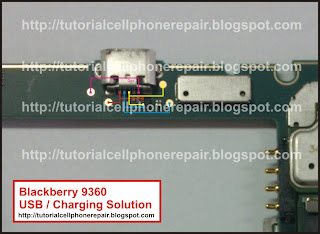 |
| Blackberry 9360 USB - Charging Solution |
Labels:
Blackberry,
Blackberry 9360,
Blackberry Hardware
Blackberry 9310 Mic Problem Solution
Posted by Unknown on Tuesday, 28 May 2013
Blackberry 9310 Mic Problem Solution - Problems with the Blackberry 9310 Mic Not Working, usually occurs due to mechanical shock and water damage, the damage is very rare if the mic is not caused by two things, water damage or due to collision, To repair Blackberry 9300 Mic Not Working Try the following tips.
To make improvements to Blackberry 9310 Mic Not Working, try your first check beforehand mic in good condition or not, if the mic is broken, you should replace the mic with a good mic, if after replacing the mic does not work, check the mic lines as shown in down, if there is a path-breaking, try to make jumpers, ic ceh third step is circled with green boxes. good luck
Note: Usually the damage to the Blackberry 9310 mic not working due to damage on the mic, you just need to replace with a good mic, and everything is resolved ...
More about → Blackberry 9310 Mic Problem Solution
To make improvements to Blackberry 9310 Mic Not Working, try your first check beforehand mic in good condition or not, if the mic is broken, you should replace the mic with a good mic, if after replacing the mic does not work, check the mic lines as shown in down, if there is a path-breaking, try to make jumpers, ic ceh third step is circled with green boxes. good luck
"any damage resulting from the tips is not our responsibility"
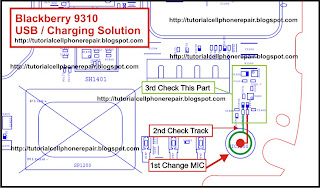 |
| Blackberry 9310 Mic Problem Solution |
Labels:
Blackberry,
Blackberry 9310,
Blackberry Hardware
Blackberry 9310 Charging Solution
Posted by Unknown
Blackberry 9310 Charging Solution - This time we will discuss about the Blackberry 9310 not charging or charging problems, many problems caused by charging the blackberry water damage, charging plug and charging point, usually the most common damage caused by the charging connector is damaged, it may be exposed to water, broken or loose in its place , here we will give some solutions to deal with problems of Blackberry 9310 not charging.
First make sure the charger is in good condition, get used to working from the easiest first. if the charger is in good condition, the second you try to check the charging path as shown below, if there is a path-breaking, do sesuan jumper with a picture, if it does not work, you should try replacing the third charger connector, will usually succeed.
Labels:
Blackberry,
Blackberry 9310,
Blackberry Hardware
Blackberry 9700 Handsfree Solution
Posted by Unknown on Monday, 27 May 2013
Blackberry 9700 Handsfree Solution - Many damage to the handsfree connector Blackberry 9700, you just change the plugin so that problems can be resolved handsfree, but many also caused damage to the connector on the hands-free path-breaking, below there is a path that you can try hands to fix the problems on the connector or handsfree handsfree can not function properly, first you could try replacing the plugin handsfree with a nice plugin, if it does not work, check the handsfree path as shown below, may be helpful
Note: Damage to the handsfree plugin plugins often occurs due to damaged, dirty, wet corrosion and also hands-free path-breaking, hopefully these tips can facilitate your work.
More about → Blackberry 9700 Handsfree Solution
Labels:
Blackberry,
Blackberry 9700,
Blackberry Hardware
Blackberry 9700 Mic Ways Solution
Posted by Unknown
Blackberry 9700 Mic Ways Solution - This time we will discuss the problems on Blackberry 9700 MIC, very rare Blackberry 9700 damage to the MIC, but I will try to discuss about the damage to the MIC Blackberry and how to fix it, first make sure the mic works well, if the mic is damaged try replacing the mic, if by replacing the mic does not work, first check the mic line as shown below, if there are broken, you could do the jumpers according to the picture below, and make sure the mic is connected properly, may be helpful.
More about → Blackberry 9700 Mic Ways Solution
Labels:
Blackberry,
Blackberry 9700,
Blackberry Hardware
Blackberry 9670 USB - Charging Ways
Posted by Unknown on Sunday, 26 May 2013
Blackberry 9670 USB - Charging Ways - On this post we will discuss the problem of Blackberry 9670 USB / Charging Ways, to ensure that the problem is in the phone, you have to try a few charger to make sure no charger is damaged. If you've tried a charger does not work, the first step trying to do the checking line usb / charging as shown below, if there is a path-breaking, try the jumper according to picture below, if it does not work, try step two, locker plugin charger make sure everything is connected at each point, good luck...
More about → Blackberry 9670 USB - Charging Ways
Labels:
Blackberry,
Blackberry 9670,
Blackberry Hardware
Blackberry 8530 Charging / Usb Ways
Posted by Unknown on Saturday, 25 May 2013
Blackberry 8320 Keypad Solution - In this post will discuss if the keypad blackberry 8530 is not functioning properly, you should check first course keytone keypad in good condition, not dirty or wet corrosion, if keytone in good condition, the first step you have to resolder ic keypad as shown below, make sure all the fine pitch solder in place, often with resolder keypad ic as shown, Blackberry 8530 keypad problem will be resolved, but if it does not work, you can try the second step, the second step you can rehot ic as shown below, if by doing rehot not work, you can replace the ic, good luck.
"any damage resulting from the tips is not our responsibility"
 |
| Blackberry 8530 Charging / Usb Ways |
Note: Often blackberry 8530 keypad problem because the problem keytone dirty, damaged or wet corrosion, replacing Blackberry 8530 keytone problems you have can be resolved.
Labels:
Blackberry,
Blackberry 8530,
Blackberry Hardware
Blackberry 8530 Keypad Problem Solution
Posted by Unknown
Blackberry 8320 Keypad Solution - In this post will discuss if the keypad blackberry 8530 is not functioning properly, you should check first course keytone keypad in good condition, not dirty or wet corrosion, if keytone in good condition, the first step you have to resolder ic keypad as shown below, make sure all the fine pitch solder in place, often with resolder keypad ic as shown, Blackberry 8530 keypad problem will be resolved, but if it does not work, you can try the second step, the second step you can rehot ic as shown below, if by doing rehot not work, you can replace the ic, good luck.
More about → Blackberry 8530 Keypad Problem Solution
Labels:
Blackberry,
Blackberry 8530,
Blackberry Hardware
Blackberry 9220 LCD Light
Posted by Unknown on Thursday, 23 May 2013
Blackberry 9220 LCD Light - if you have a blackberry 9220 lcd light off, first you try to replace lcd normal or good, if by replacing lcd unsolved problem, you can just re-solder connectors to be sure if the connector lcd lcd no problem, if the men do not produce solder connectors result, you can track me checking lcd lights according to the picture below. Good luck ...
- Blackberry 9220 Lcd Problem
- Blackberry 9220 Lcd Light Problem
Labels:
Blackberry,
Blackberry 9220,
Blackberry Hardware
Blackberry 8520 Track pad Jumper Solution
Posted by Unknown on Tuesday, 21 May 2013
Blackberry 8520 Track pad Jumper Solution - stalled when the phone keypad blackberry 8520 track pad not working, there are some corrective measures that should be done, for the first step, you can try replacing the track pad first, make sure also if the track pad works really well, if it is true damage on the track pad, then the first solution blackberry 8520 mobile phone you back to normal, if the first solution does not work, you can do a check point on the track pad like the picture below, check one by one lane track pad if there is a path-breaking jumper you can do, good luck .. .
"any damage resulting from the tips is not our responsibility"
 |
| Blackberry 8520 Track pad Jumper Solution |
- Blackberry 8520 Trackpad Solution
- Blackberry 8520 Trackpad Ways
- Blackberry 8520 Trackpad Not Working
Labels:
Blackberry,
Blackberry 8520,
Blackberry Hardware
Blackberry 9220 USB Ways / Not Charging
Posted by Unknown on Friday, 17 May 2013
Blackberry 9220 USB Ways / Not Charging - To repair blackberry 9220 not charging or not detected on your computer, you can first try to replace the connector, if the first step does not show the results of such path checks on the arrows in the figure below, if there is a path-breaking, you can try to do the jumper ways broke. enjoy ....
More about → Blackberry 9220 USB Ways / Not Charging
"any damage resulting from the tips is not our responsibility"
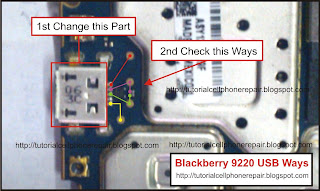 |
| Blackberry 9220 USB Ways / Not Charging |
- Blackberry 9220 Not Charging
- Blackberry 9220 USB Ways
Labels:
Blackberry,
Blackberry 9220,
Blackberry Hardware
Blackberry 9700 Not Charging (Easy)
Posted by Unknown on Thursday, 16 May 2013
Blackberry 9700 Mic Ways (Easy) - for blackberry 9700 not charging or usb ways, you can check the track as in the picture below, check one by one ways, if there is a path you can break jumper like the example shown below, good luck, hopefully can easier your work.
"any damage resulting from the tips is not our responsibility"
 |
| Blackberry 9700 Not Charging (Easy) |
- Blackberry 9700 Not Charging
- Blackberry 9700 USB Ways
Labels:
Blackberry,
Blackberry 9700,
Blackberry Hardware